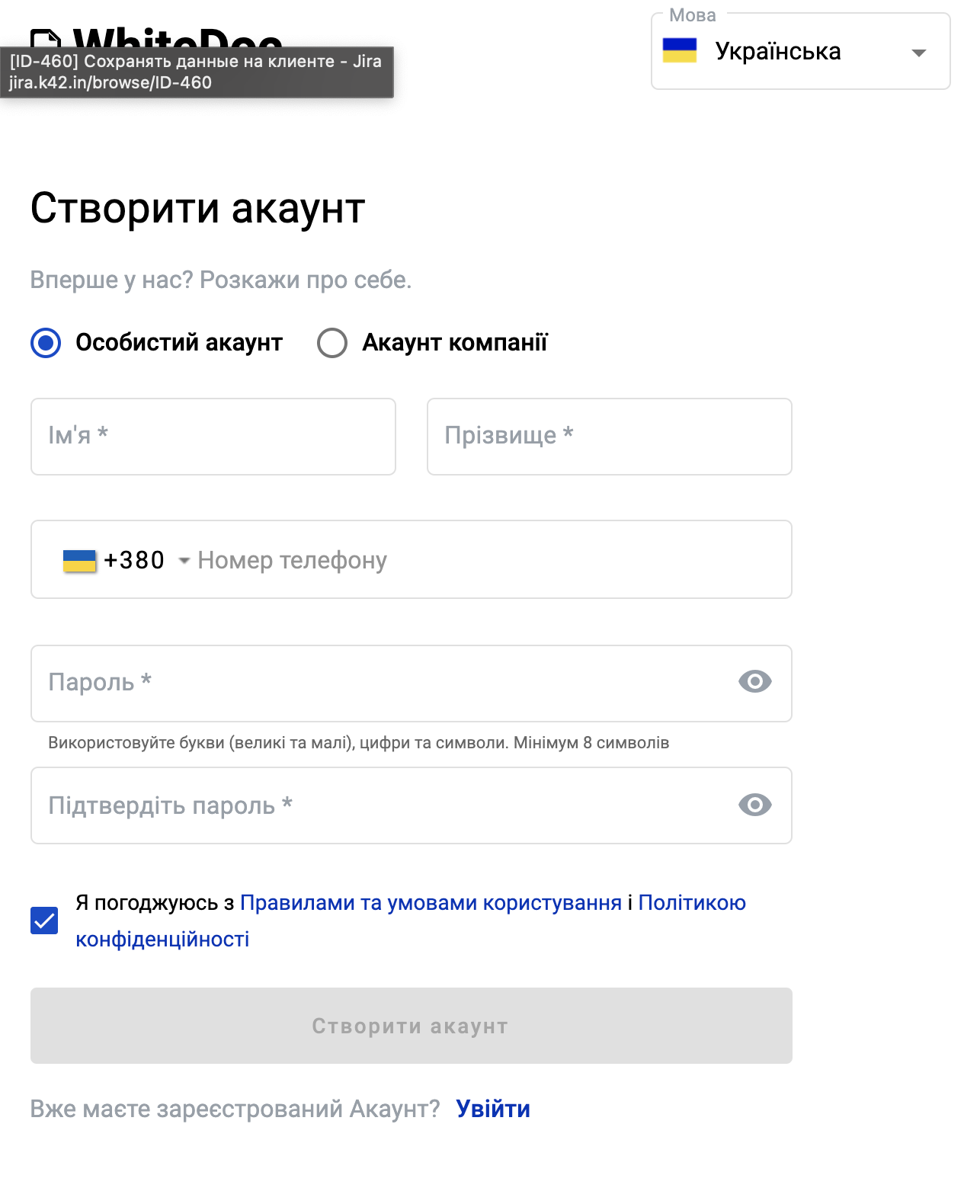How to register on platform?¶
To be able to use platform, you must register and create an account:
Registration personal account
Registration company account
Follow to register personal or company account page: https://platform_address_here/registration
Personal account registration¶
Navigate to https://platform_address_here/registration
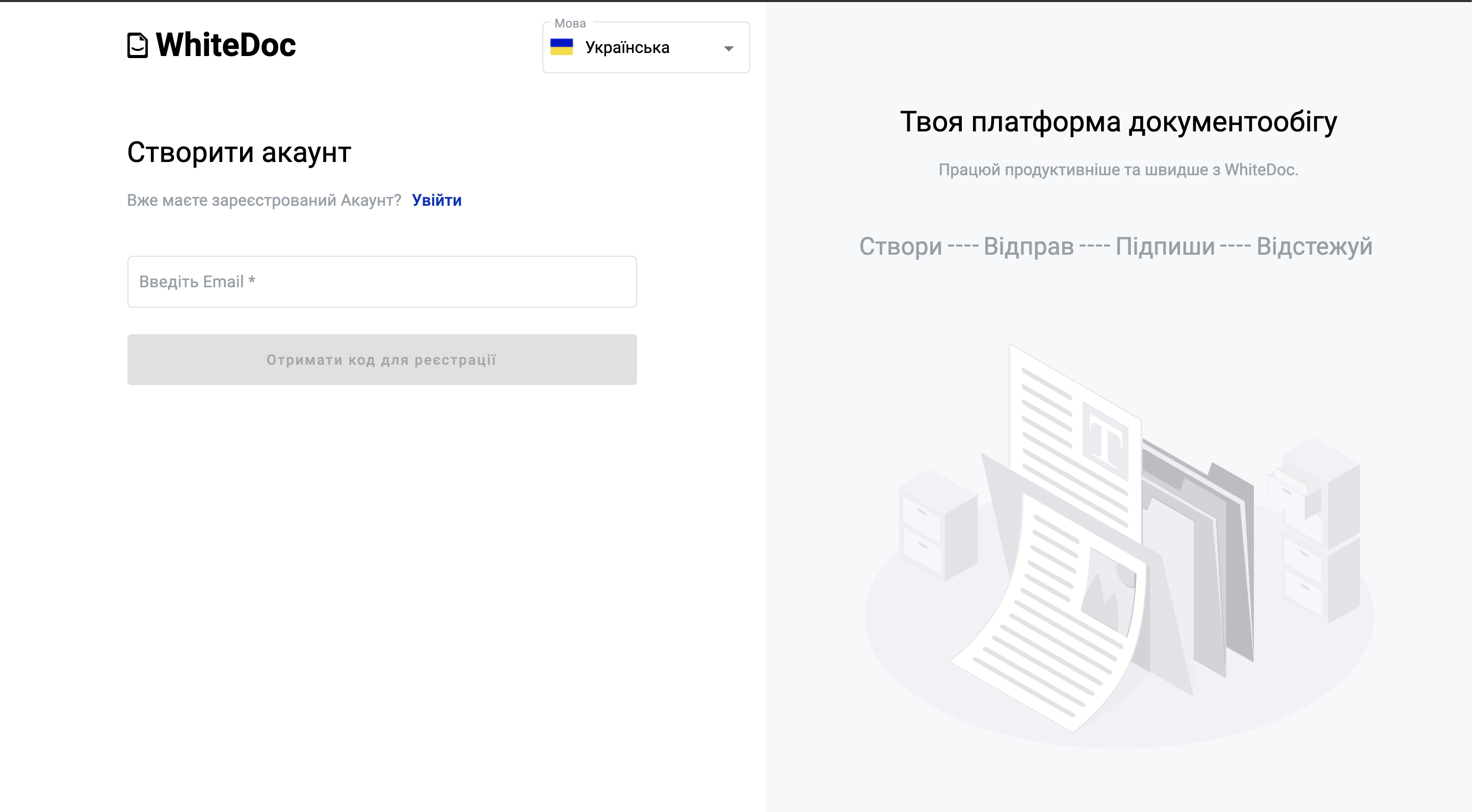
Fill in the email field and click Send Code to Registration
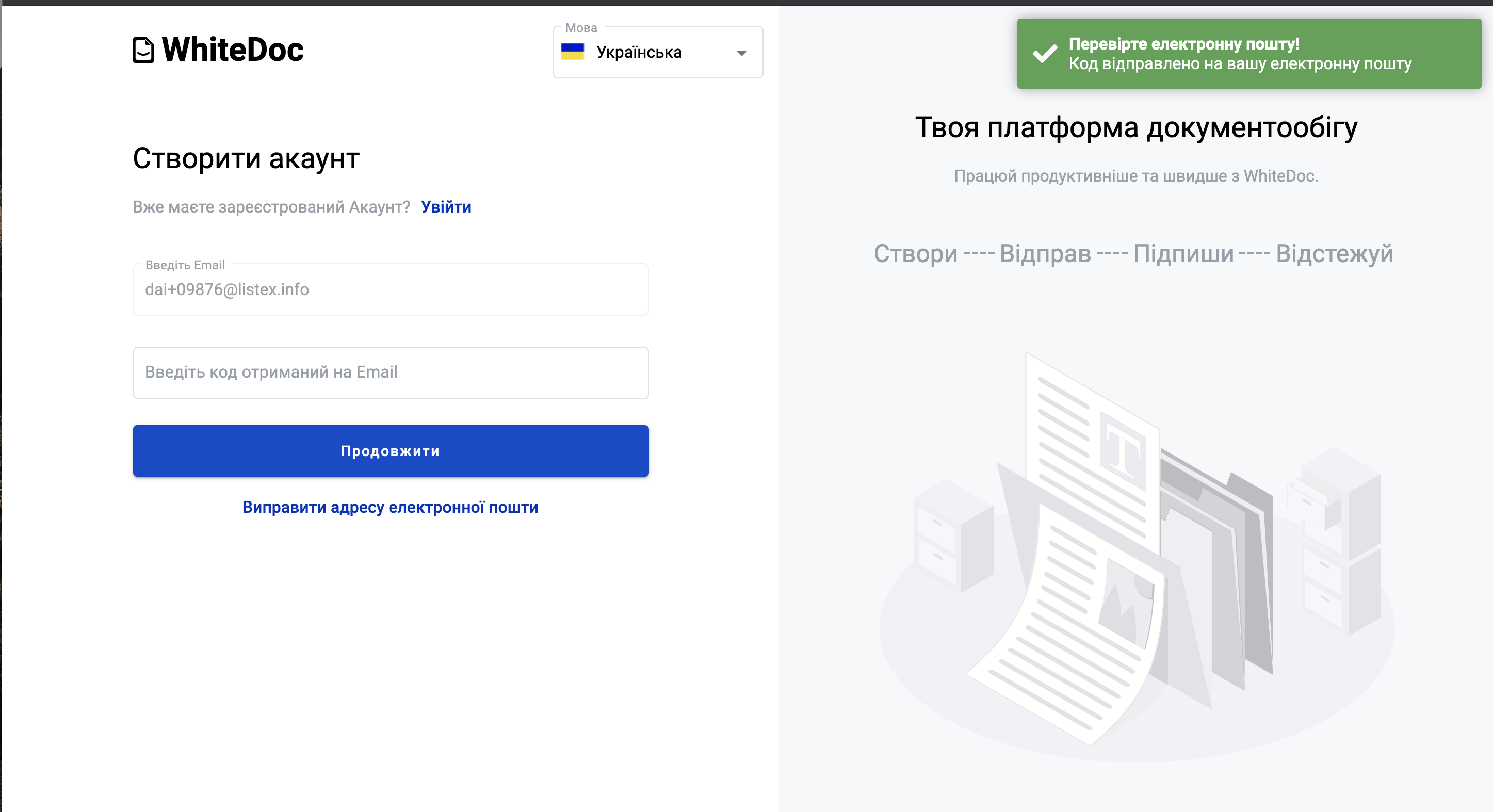
For continue registration you should confirm your email address. For that go to mailbox which you use for registration,in this mailbox open letter from platform. Letter contains confirmation code. For finish registration you should use it
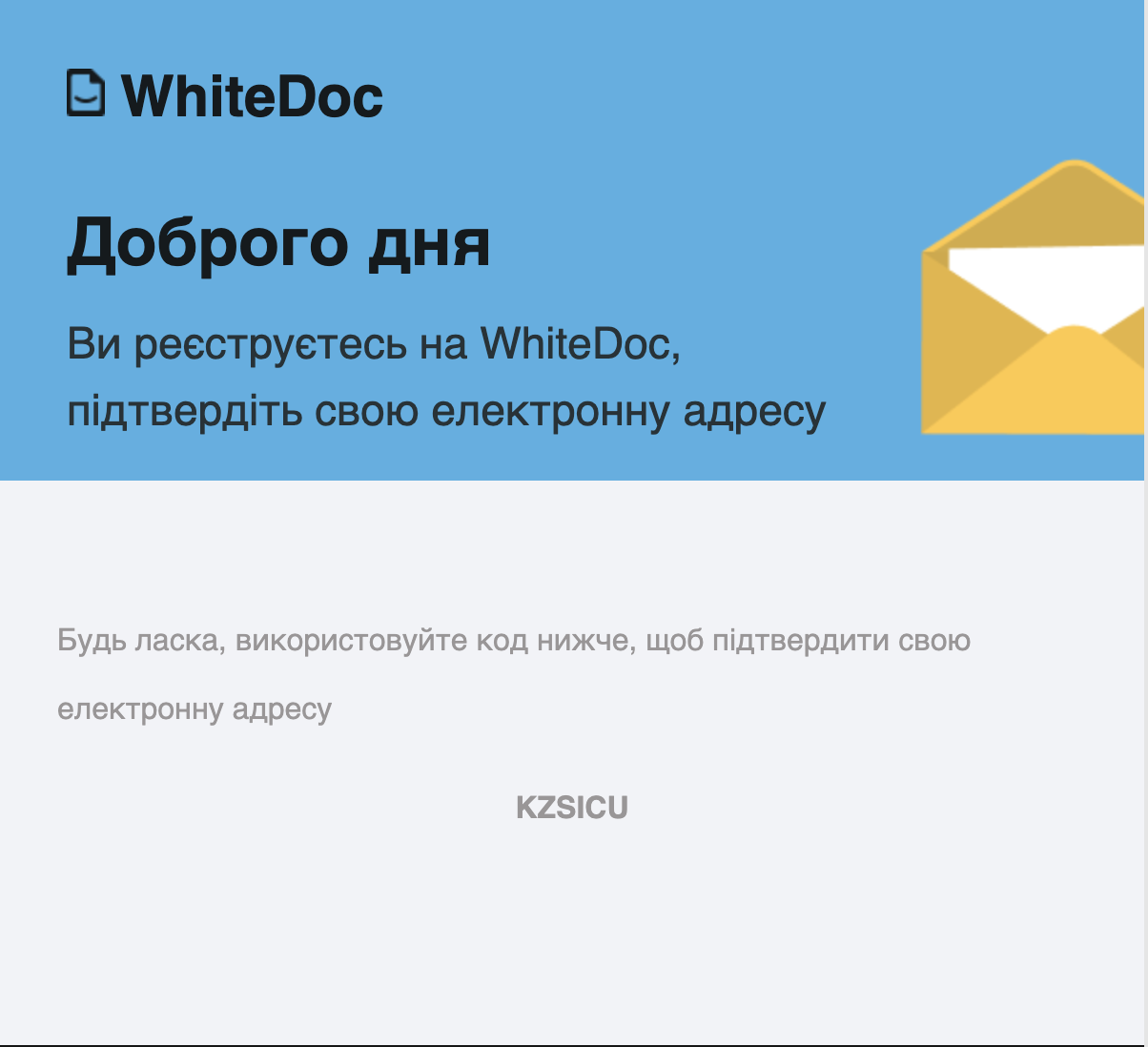
Paste code to code field and click Next
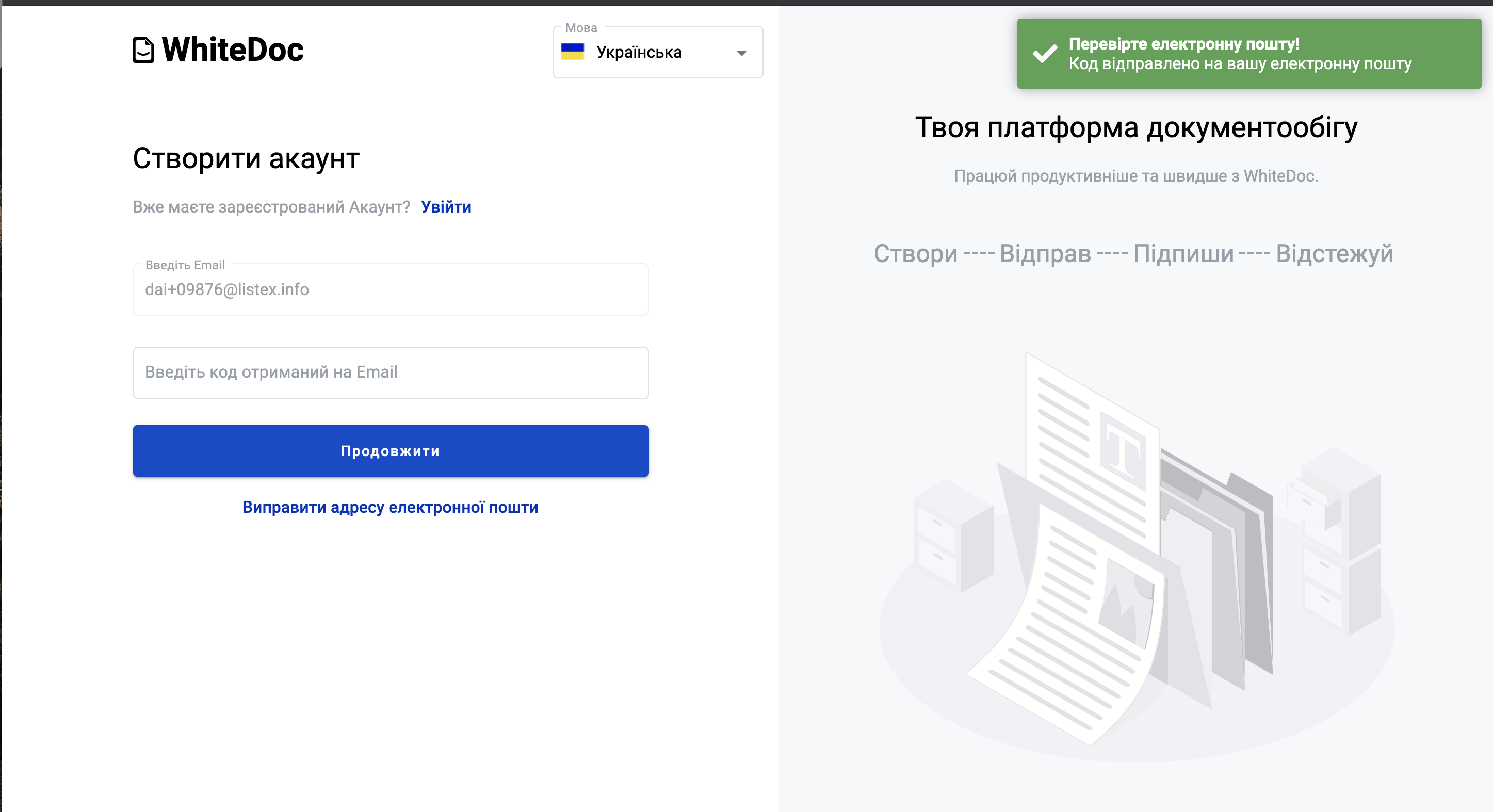
Select personal account checkbox if this checkbox not selected
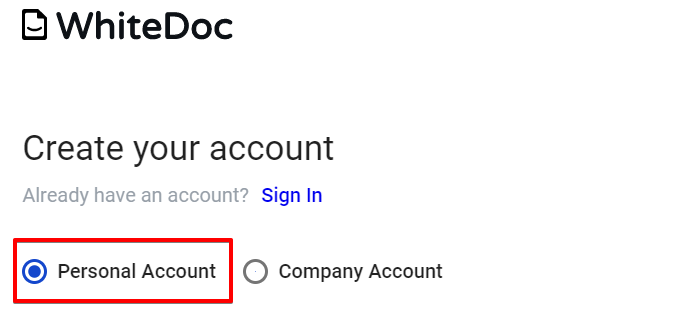
Fill in name and last name fields
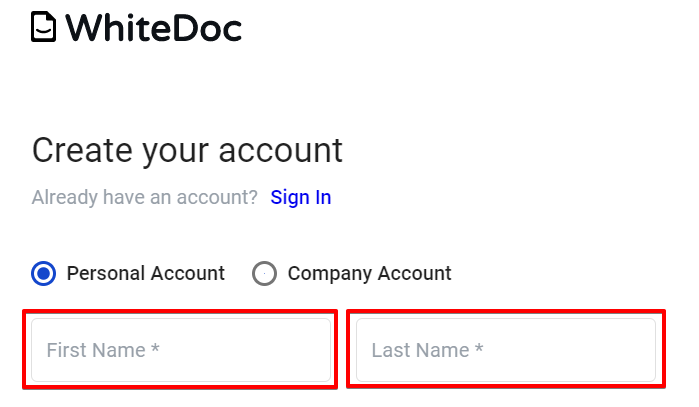
Fill in “Password” field and repeat fill in password in “Confirm password” field
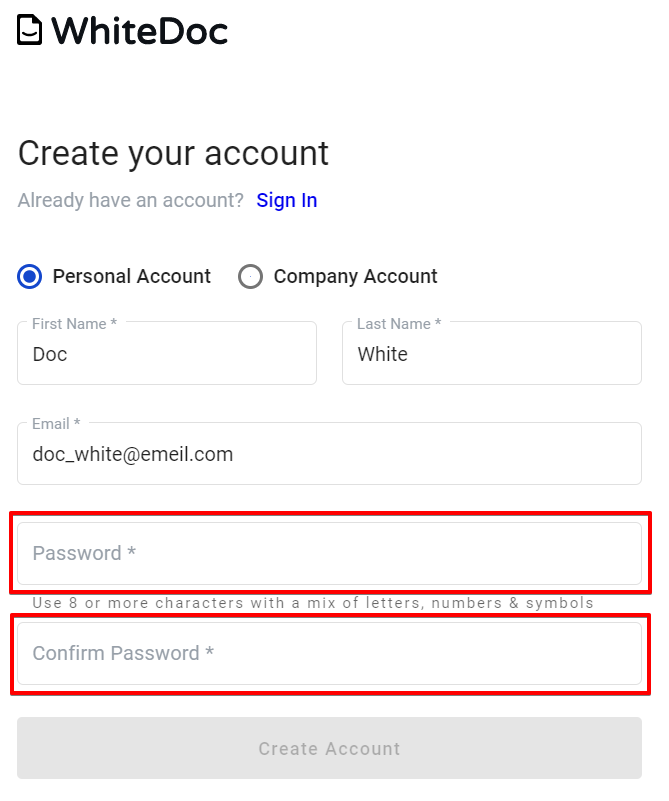
After filled all required fields button “Create Account” stay active and clickable. Click on the button for continue registration
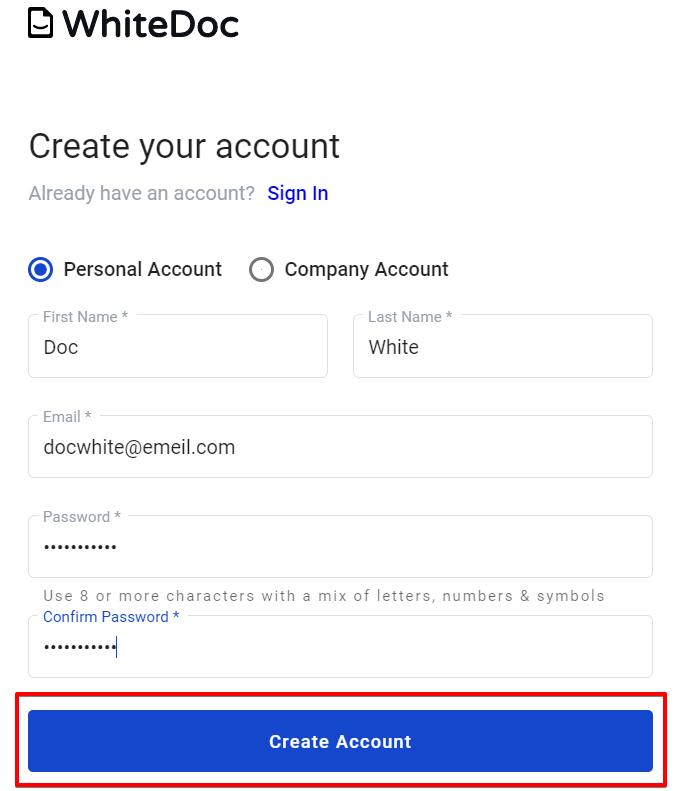
After you click on “Create account”, this button will be enabled after you filled in all required fields and will be navigate you to main application page
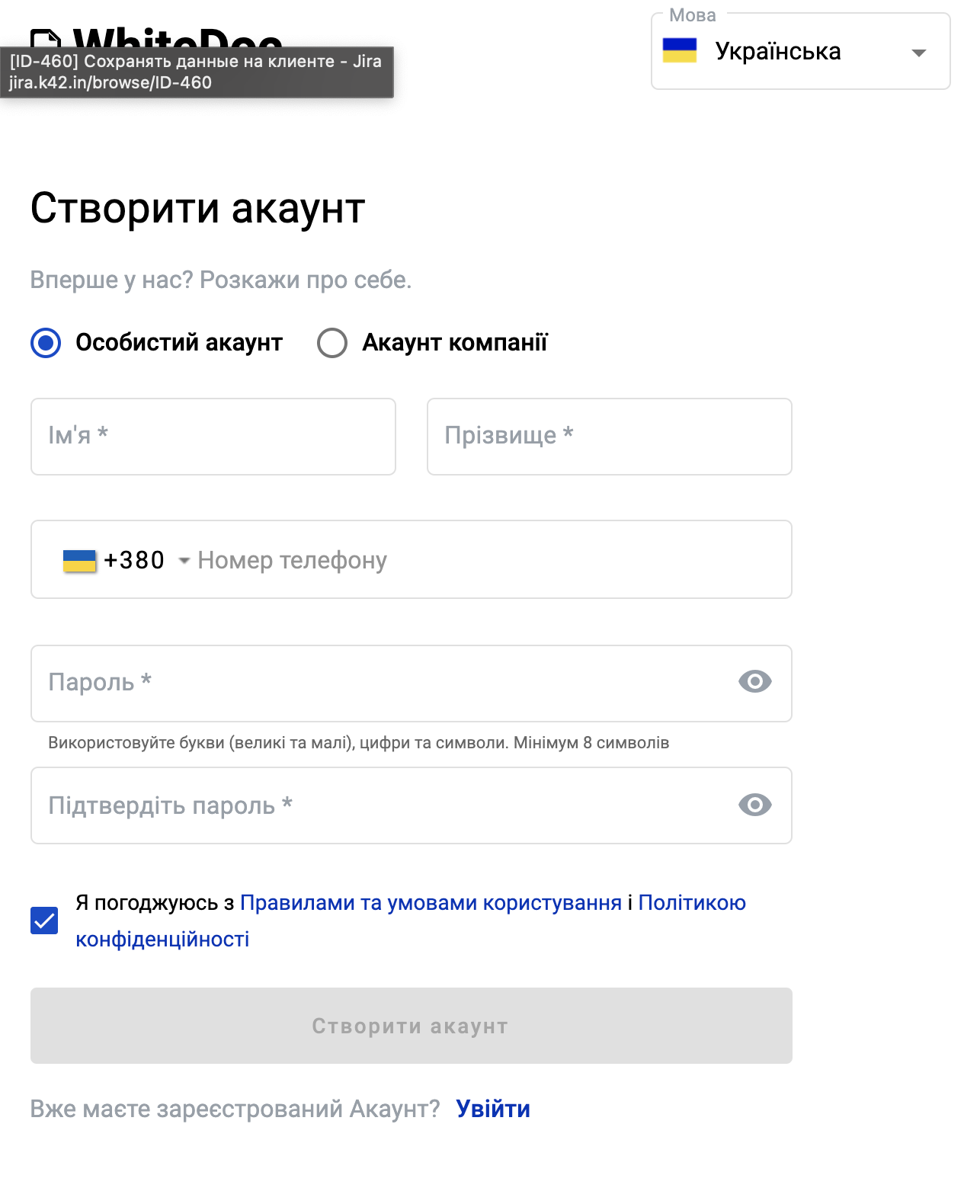
Company account registration¶
Navigate to https://platform_address_here/registration
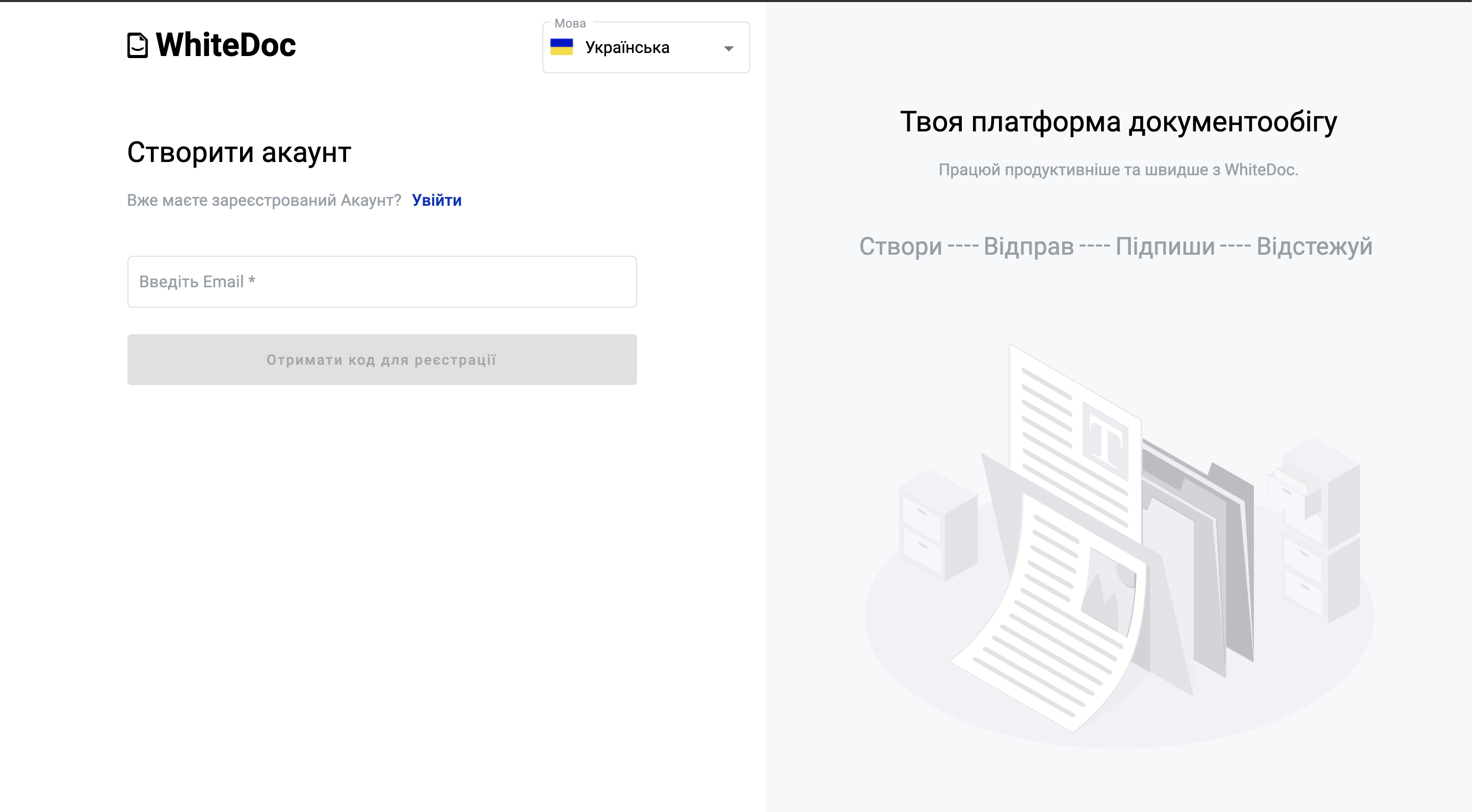
Fill in the email field and click Send Code to Registration
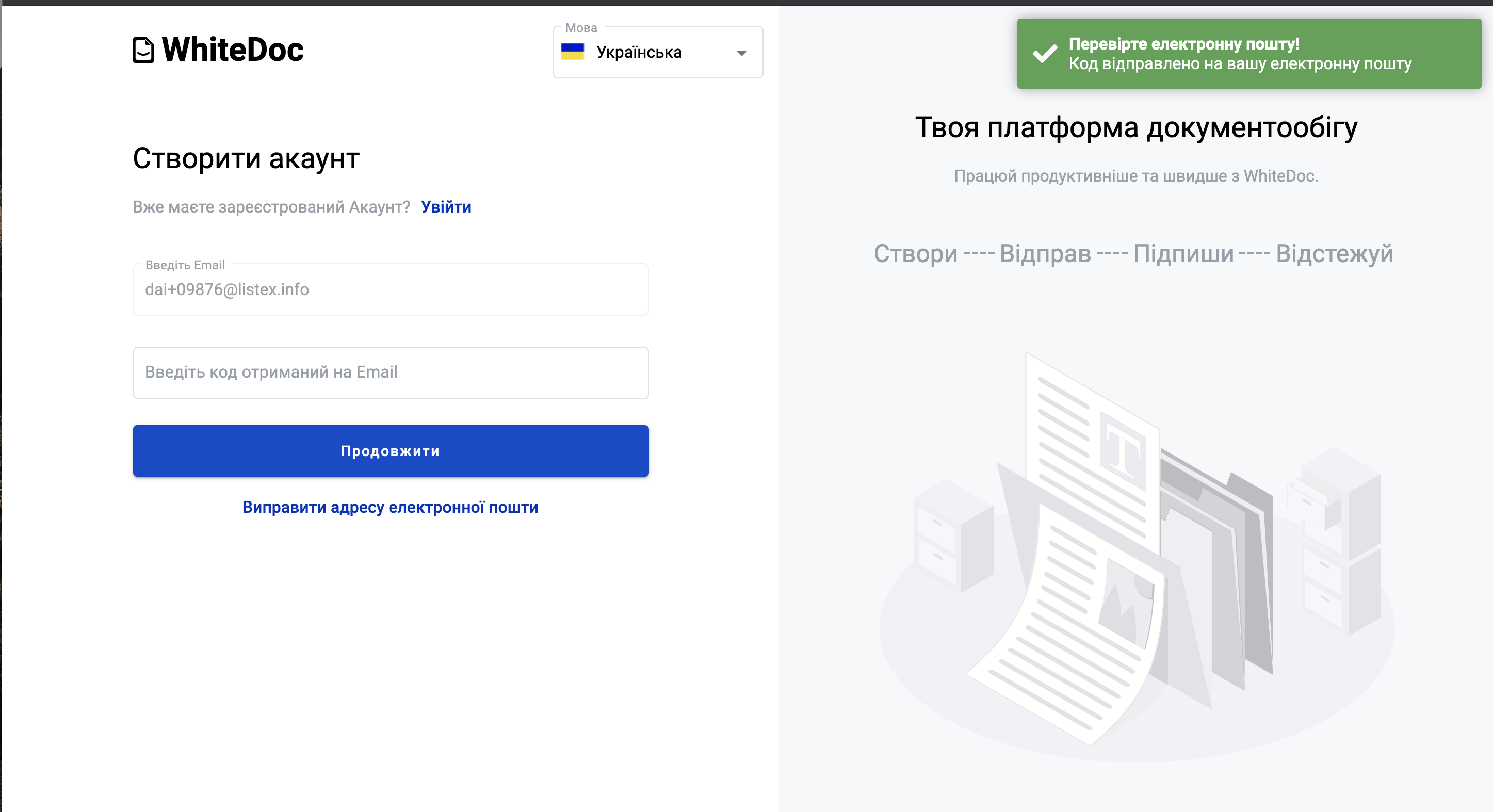
For continue registration you should confirm your email address. For that go to mailbox which you use for registration,in this mailbox open letter from platform. Letter contains confirmation code. For finish registration you should use it
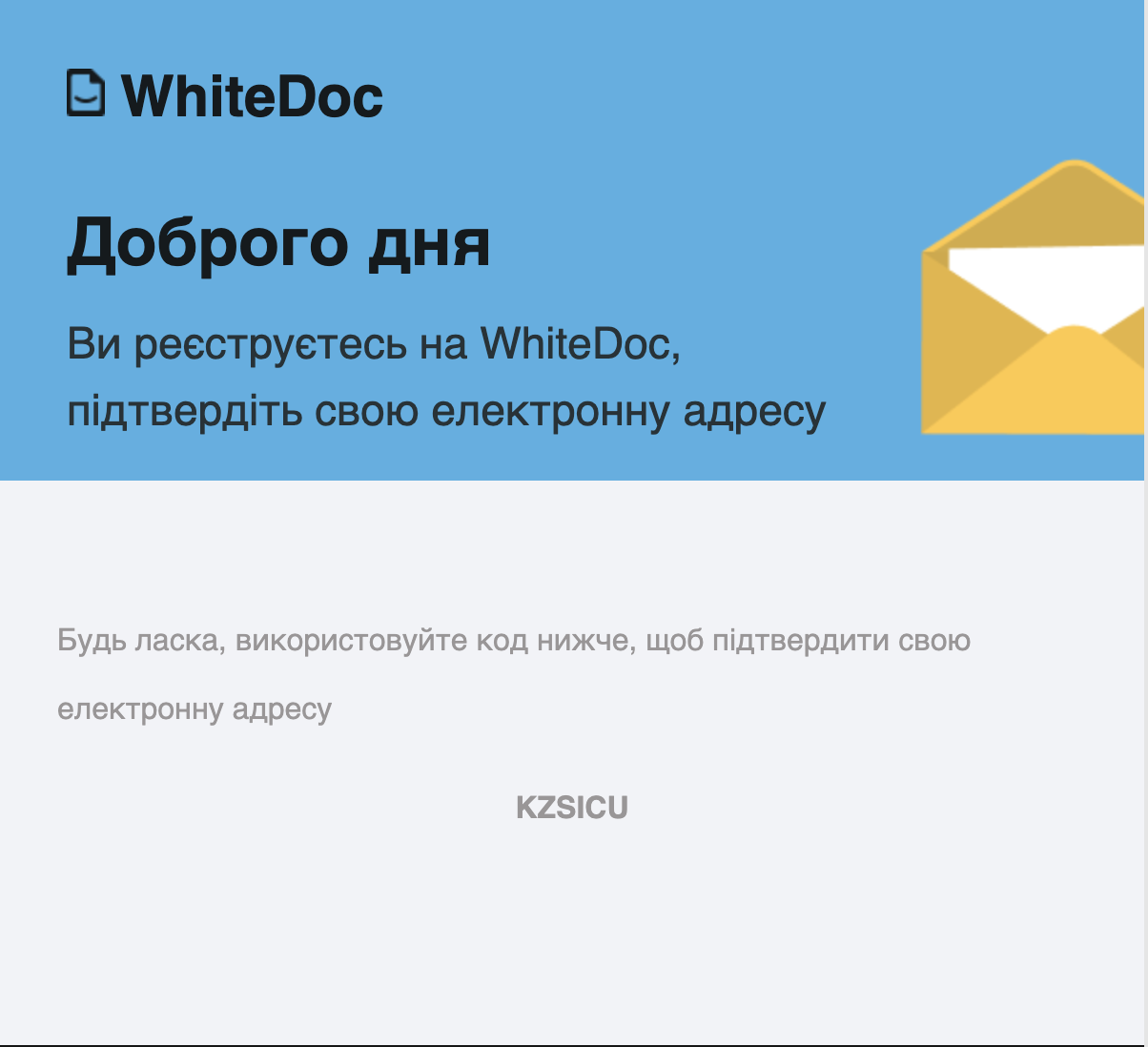
Select company account checkbox if this checkbox not selected
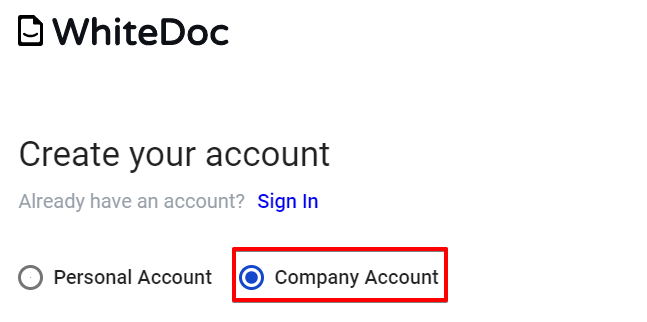
Fill in Company name field
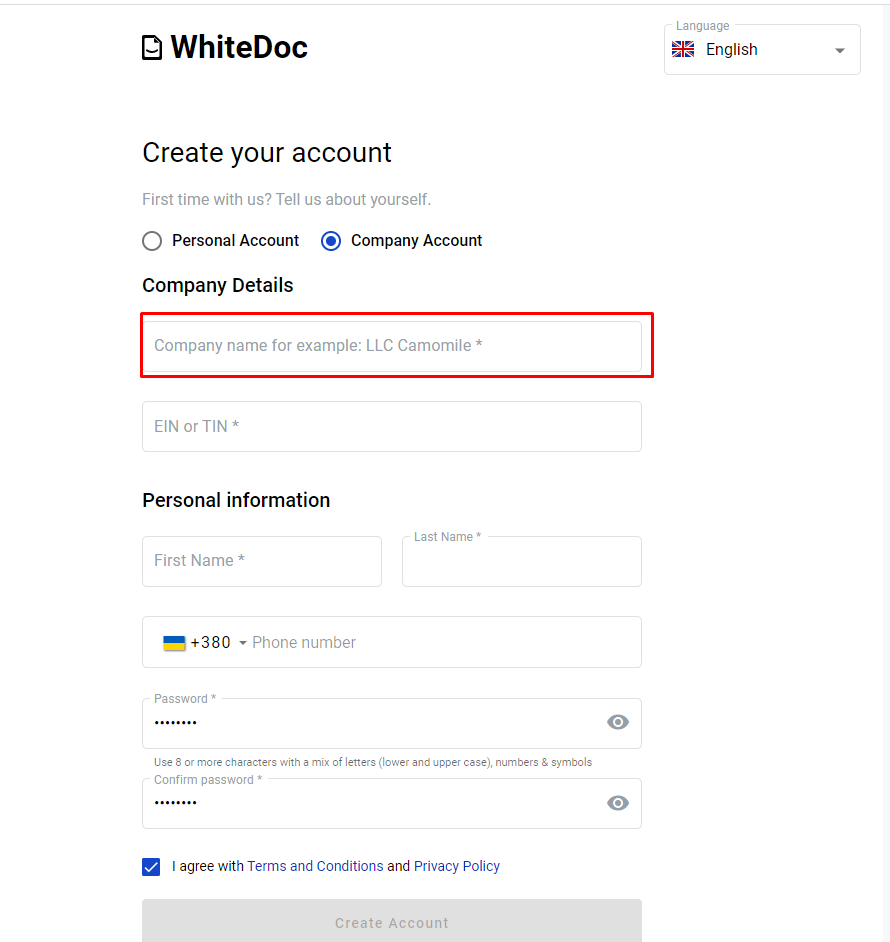
Fill in ITN field
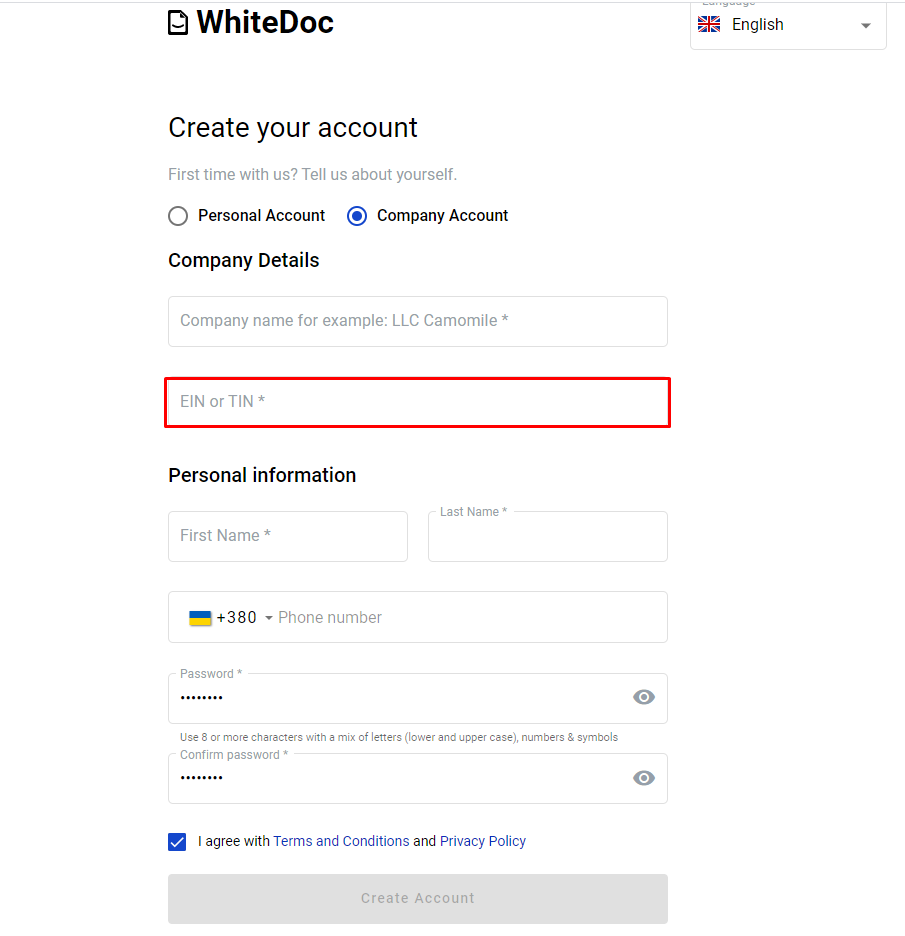
Fill in name and last name fields
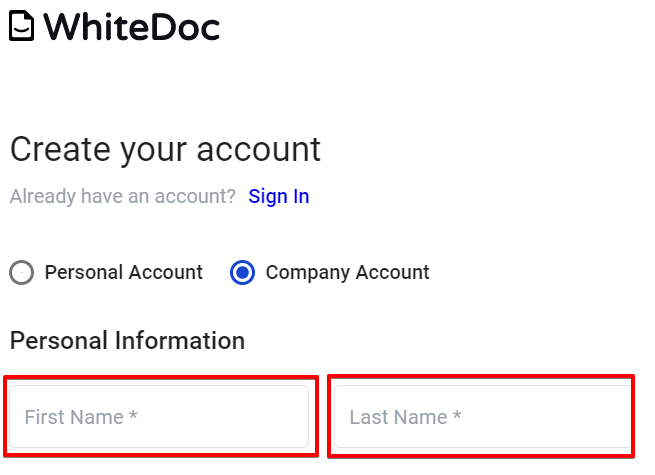
Fill in “Email” field which will be use for registration process. You will get validation letter on this email
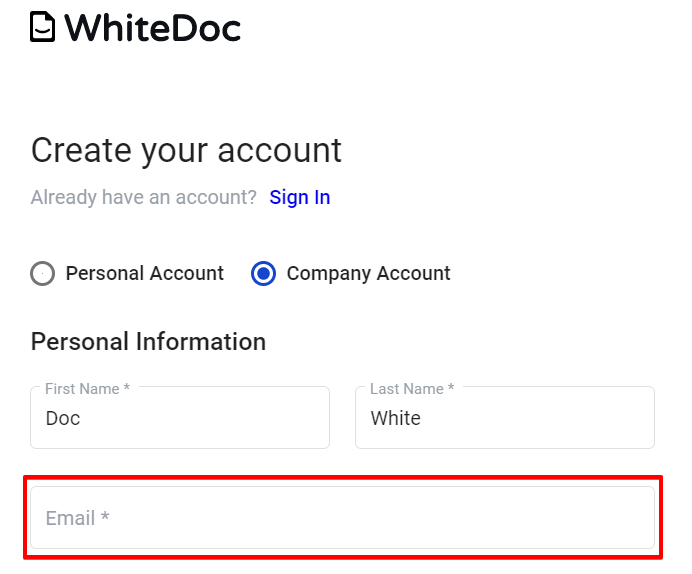
Fill in “Password” field and repeat fill in your password in field “Confirm password”
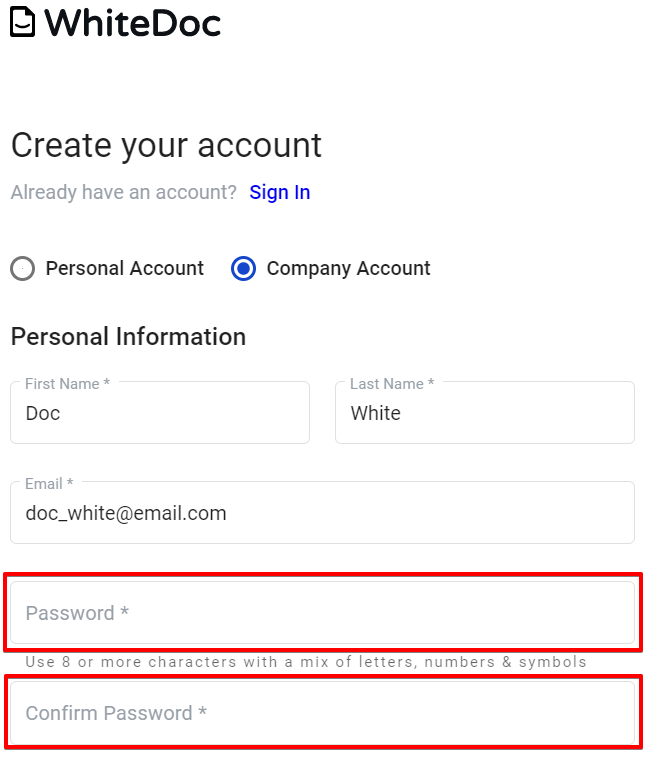
To finish registration you should click on “Create Account” button, this button will be enabled after you filled in all required fields and will be navigate you to main application page