Download or send to print the signed data¶
How to download the signed data¶
You can download the signature(s) of the document(s) when all participants with role “Signer” completed actions. You’re able to download particular document with signatures or whole envelope with all documents inside and all signatures inside. To do this:
Check that envelope completed
Open envelope
Click on respective “download” button in the header, to download the full envelope with all signed documents
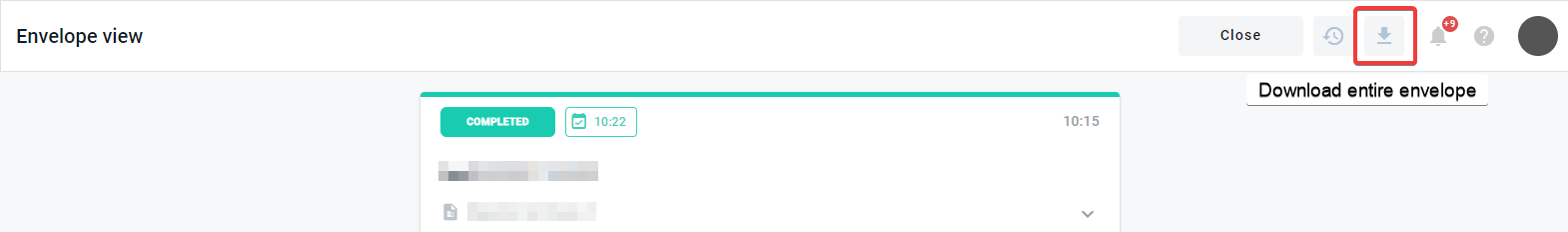
Or click on respective “download” button ahead document name to download particular document with all signatures
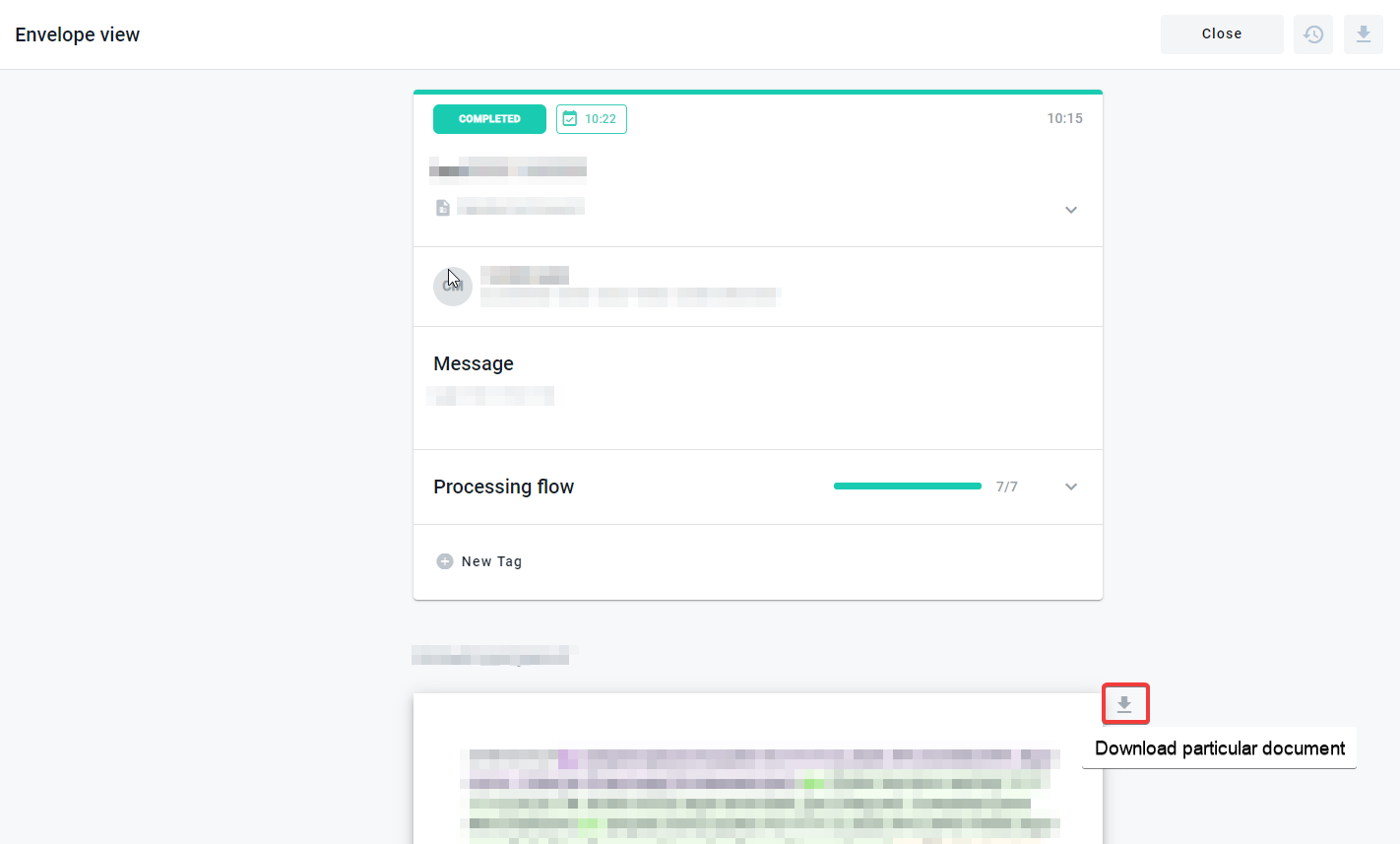
As soon as you click on the document download button, archive with the documents will be uploaded. You can also download all envelopes en masse:
Press button “Mailbox” on the left sidebar
Choose envelopes which you want to download. You can download only completed envelopes
Press button “Download completed envelopes” for downloading
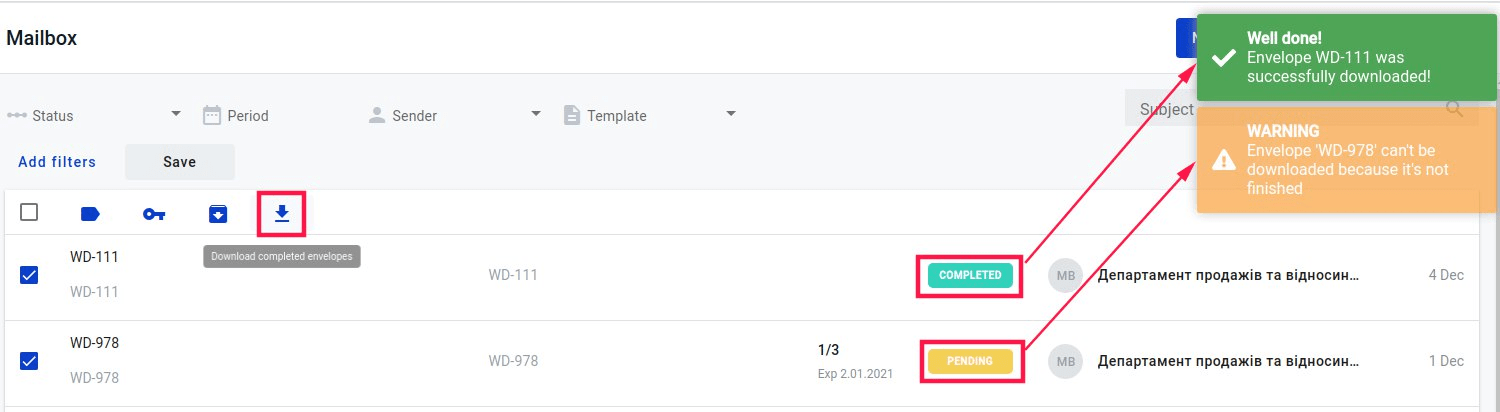
What are you downloading?¶
You download the archive with the zip extension.
If you download a specific document.
Inside the archive will be a file with the extension .pdf, a file with the extension .xml, files with captions in .p7s format (qunatity of files depends on qunatity of signers nultiple twice for each document), signing certificate with .pdf extension and name: DocumentName.signatures.pdf. Where DocumentName it’s name of the document you downloaded and printable version of the document with .pdf extension which include visual expression of signatures and signing certificate in one file.
If you download the entire envelope.
There will be several folders inside the archive (if the envelope consists of several documents). Folder names match document names accordingly. Inside their folders are the above-mentioned files (pdf, xml and p7s), as well as an AuditTrail file.
The signing document certificate¶
In the signing document certificate you can find information about the document, signers, signs and stamps.
Document information section contains
Envelope UUID - unique identifier of the envelope
Envelope subject - subject of the envelope to which document relates
Document ID - unique identifier of the document
Title of the document - sublject of the document
Date of the document - it is date of creation of envelope
Template UUID - unique identifier of the template by whcih envelope has been created
Template version - unique identifier of the template version
File name - name of the signed file
Number of signatures - quantity of the document signers
Electronic version of the document - link to the envelope on the web platform

Section about the signer, sign and/or stamp contains (if it’s signature you will see key icon opposite table block with data and if it’s stamp you will see stamp icon opposite table block with data)
Owner - name of the signature owner
Organization - name of the organiztion to which signature belongs
Position - signer position in the compnay
DRFO(ITN)/EDRPOU - Identification code of signer or company
Certificate serial number - number of the certificate with which system can garantor identity of the signer
Date of signing - date of the signing document
File name - signed file with extension
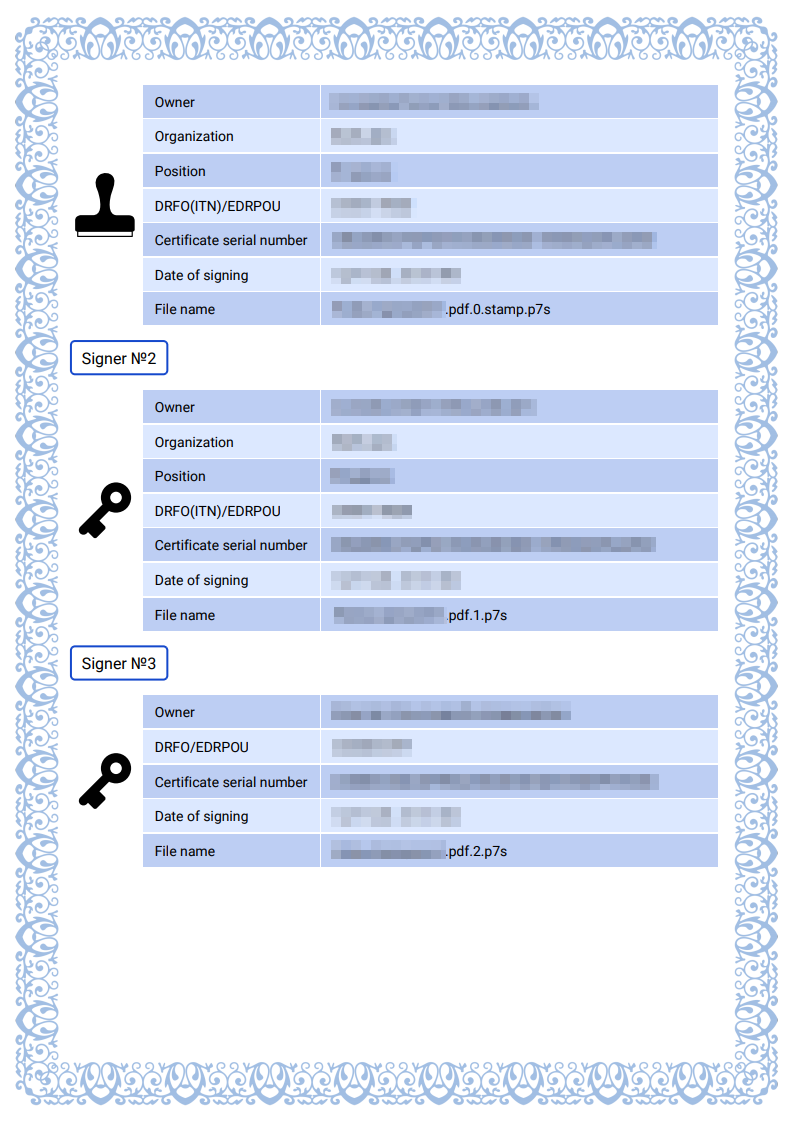
Explanation what is QES and instructions how to check validity of the QES
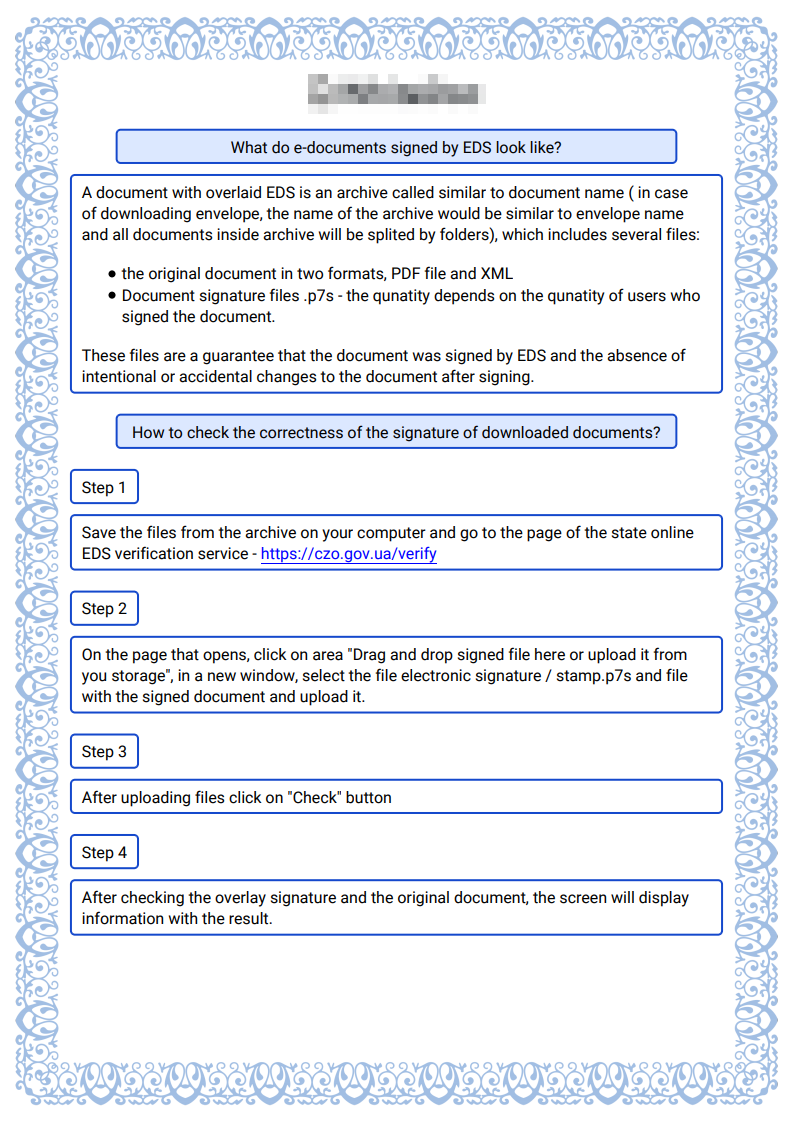
Printable version of the document¶
Printable version of the document you can get in two ways. First is described before and you can it download with signed data in archive. The second one is to open document to print from envelope page.
As soon as document completed you will see icon “Print” near document
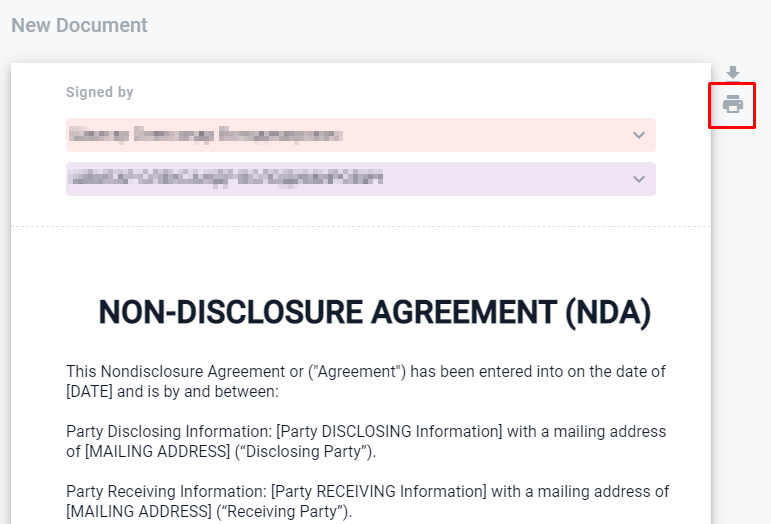
You can click on it and document opens for print in PDF format
Document structure is:
Document with signatures labels on first page
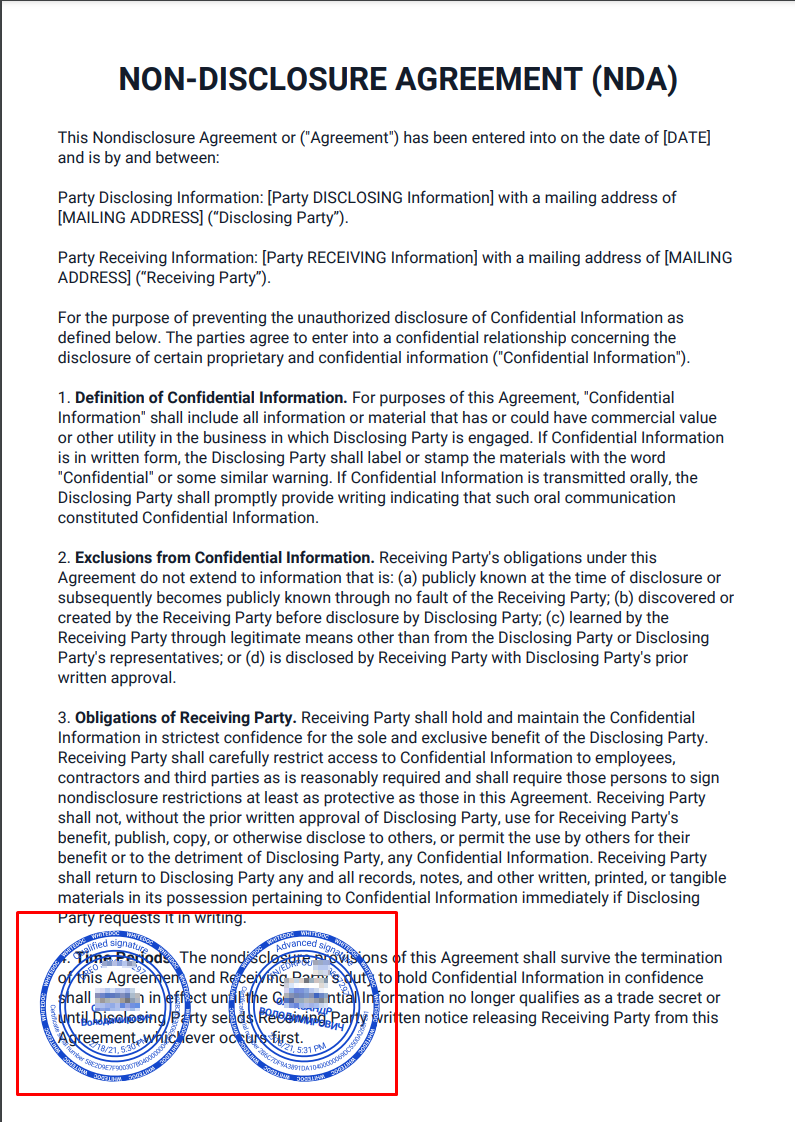
Signing document sertificate without instructions and explanation (described in topic above)
Signature label contains the following information:
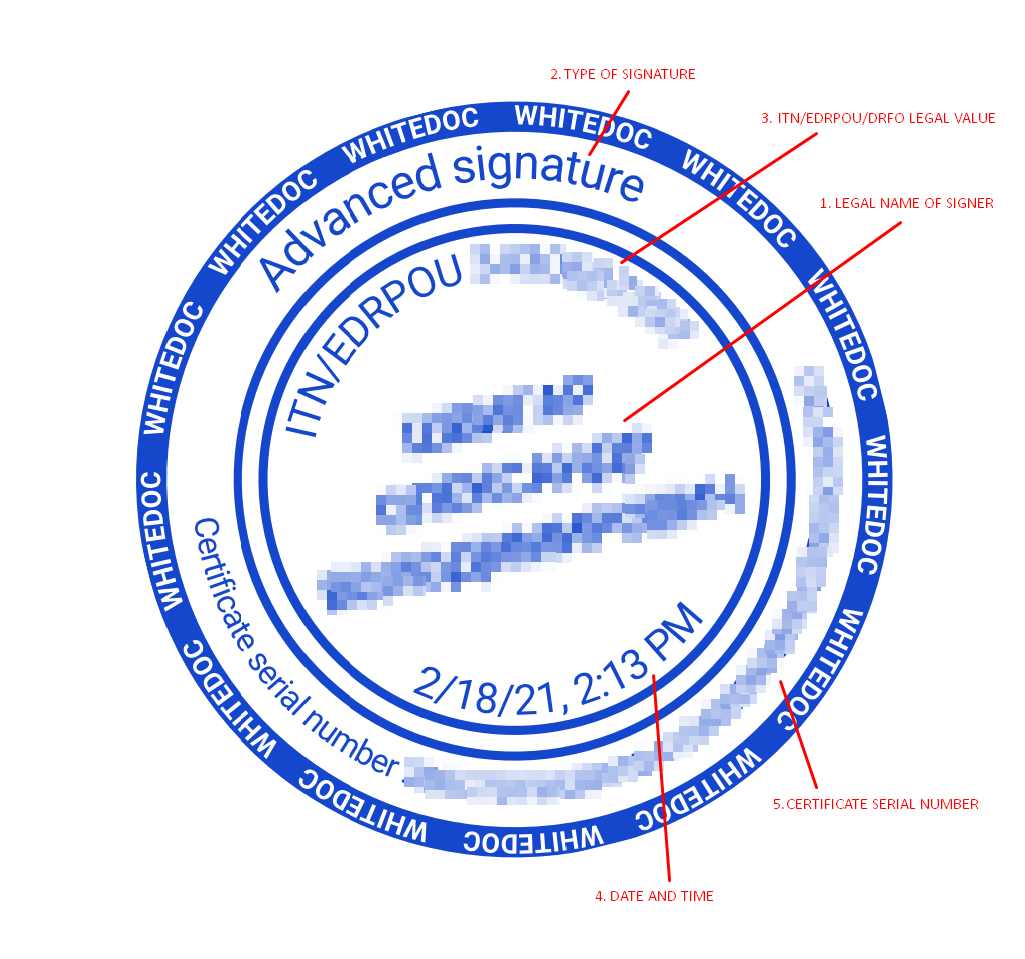
Legal name of signer
Type of signature or stamp (Advanced or qualified)
ITN/EDRPOU/DRFO value, according to signature data
Data and time of the signature set
Certificate serial number according to legal data