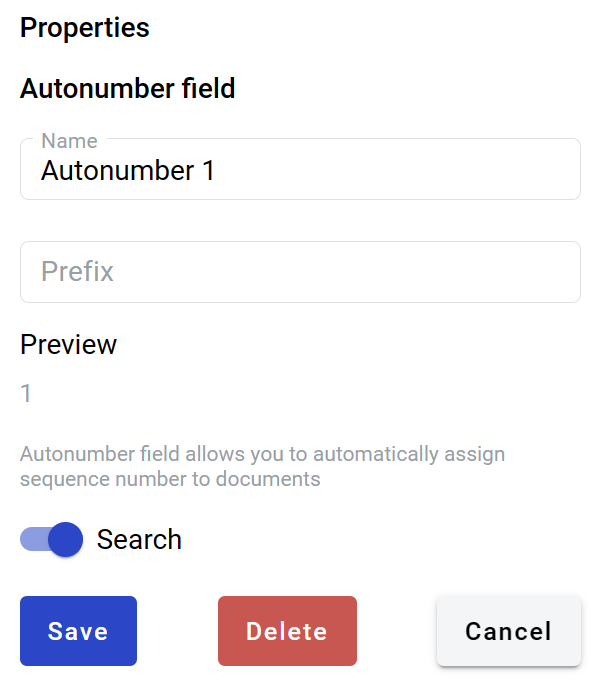Autonumber field¶
This field allows you to create an automatic counter of envelopes created from a template.
Hint
This field can be added to structured and PDF documents.
How to add autonumber field to the document¶
To add field to the document, use one of field adding methods with field icon in the Fields tab of template editor menu
Field creation form will appear, where you should set field attributes
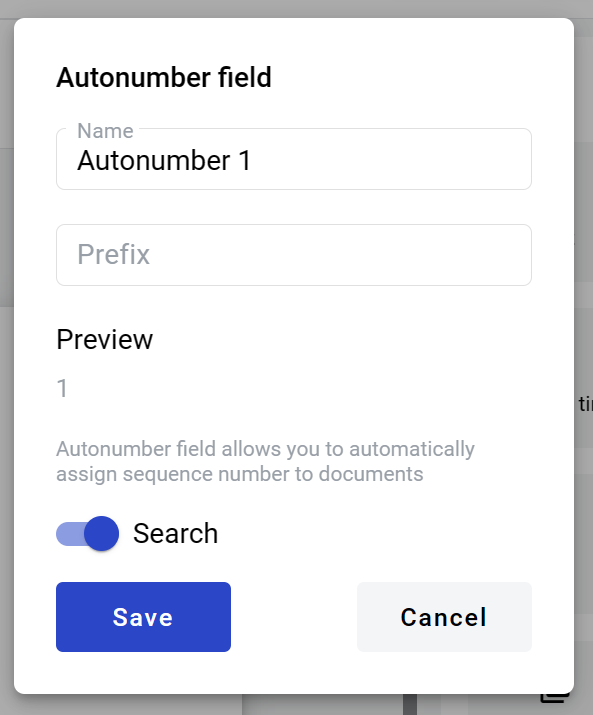
Name - this is a name of a field
Prefix - this attribute indicates a string value which will be appended to the number
When all attributes are set, you can click Save button and field will be added. You can click field to see its properties and update them. Also you can delete the field in same menu.